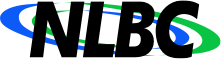Can a Router Increase Internet Speed?
June 30, 2025For many home internet users and tech enthusiasts, achieving faster and more reliable internet is a top priority. One question often asked is, “Can upgrading or replacing my router improve my internet speed?” The answer, while nuanced, is both straightforward and enlightening. Let’s break it down and explore how your router impacts your internet performance and what steps you can take to optimize your connection.

The Role of a Router in Your Internet Connection
A router acts as the gateway between your devices and your internet service provider’s (ISP) network. It disperses your internet signal to Wi-Fi-connected devices across your home and ensures they communicate with one another effectively. While your internet connection speed depends heavily on your ISP plan, an outdated or inefficient router can significantly bottleneck your internet speed, leaving you frustrated with poor performance.
Does a Router Directly Increase Internet Speed?
No, a router cannot make your ISP-provided internet speed faster than what you’ve paid for. If you’re subscribed to a 500 Mbps plan, your router cannot magically turn that into 1 Gbps. However, a modern and high-performing router can ensure you’re getting the full potential of your plan by efficiently distributing your connection and eliminating performance slowdowns.
How an Outdated Router Can Hurt Internet Speed
If your router isn’t cutting-edge or well-maintained, it may be the bottleneck causing slower speeds. Here’s how:
1. Old Technology
Routers older than 5 years likely don’t support recent Wi-Fi standards, such as Wi-Fi 6 or the newest Wi-Fi 7, both of which offer significantly faster transfer speeds and handle more devices simultaneously. Older routers might operate on outdated Wi-Fi frequencies, capping how much data can travel through them.
- Wi-Fi 6 (802.11ax) supports speeds up to 9.6 Gbps.
- Wi-Fi 7, the latest on the market, offers speeds of up to 46 Gbps, a game-changer for households with high data demands.
2. Limited Bandwidth Handling
Routers with slower internal processors or limited bandwidth channels can struggle to handle multiple devices at once. If your home is full of smartphones, laptops, TVs, game consoles, and smart devices, your old router might stutter under the load.
3. Physical Wear and Tear
Heat and consistent use can degrade your router over time. Issues like overheating, frequent disconnections, or dropped signals might signal it’s struggling to keep up.
4. Limited Compatibility with Fiber Speeds
Fiber internet delivers data at blazing speeds, often exceeding what older routers can handle. Without a gigabit router, you could be losing out on much of the bandwidth your fiber plan offers.
Upgrading to a New Router
Upgrading your router ensures you’re equipped to maximize your internet connection’s potential, especially if you’re on a high-speed plan. For residents in East Central Indiana, New Lisbon Broadband and Communications (NLBC) offers an exceptional hardware solution with the ADTRAN 834-5 router.
Features of our Routers:
- Carrier-Class Performance: Engineered in North America, this router is designed for reliability and top-tier performance.
- Gigabit-Capable Speeds: Supports speeds up to 1 Gbps, ideal for fiber users.
- Whole-Home Mesh Wi-Fi: Eliminates dead spots and provides seamless coverage throughout your home.
- Advanced Features: Includes built-in speed testing, support for IPv6, and remote management for quick troubleshooting.
- Security Updates: Built to ensure your network stays protected against emerging cyber threats.
6 Steps to Improve Your Internet Speed with a Router Upgrade
Here’s how you can ensure you’re getting the best out of your internet connection by addressing your router performance:
- Assess Your Current Hardware
- Is your router over 3-5 years old? If yes, it’s time to replace it. Check if it supports recent Wi-Fi standards like Wi-Fi 6 or Wi-Fi 7.
- Confirm Router Compatibility with Your Internet Plan
- If you’re subscribed to a high-speed fiber plan, ensure your router can support it. For instance, using a router with only 100 Mbps capability on a 500 Mbps plan wastes your potential speed.
- Upgrade to Modern Wi-Fi Technology
- Opt for routers with advanced technology, such as dual-band or tri-band frequencies, which can prioritize connected devices and reduce congestion.
- Position Your Router Strategically
- Routers work best when placed in a central, elevated location free from physical obstructions like walls or furniture. Avoid interference from devices like baby monitors and microwaves.
- Keep Firmware Updated
- Regularly updating your router’s software ensures it stays protected from threats and performs optimally. Manufacturers often release updates to improve security and operational functionality.
- Explore Mesh Systems if Needed
- For larger homes or spaces with dead zones, consider implementing a mesh Wi-Fi system. This extends your network coverage and ensures consistent speeds across all areas of your home.
Added Benefits of a Router Upgrade
Enhanced Network Security
Newer routers come equipped with advanced encryption protocols to protect your data. Keeping your router updated reduces the risk of cyber threats such as hacking or phishing attempts.
Improved Multi-Device Performance
Advanced routers are built to handle multiple connected devices seamlessly, making them perfect for smart homes or multi-user households.
Better Streaming and Gaming Experiences
Gamers and streamers can enjoy virtually no lag or buffering with a high-speed router capable of handling demanding apps and games.
When Should You Upgrade Your Router?
Experts recommend upgrading your router every 3-5 years. Waiting too long risks slower speeds and compromises your network’s reliability and security. Here are clear signs it’s time to upgrade:
- Your router frequently disconnects or feels warm to the touch.
- You experience slower-than-expected download or streaming speeds.
- Your current router doesn’t support your internet plan’s maximum speeds.
- You added more devices to your network, and performance dropped noticeably.
Invest in the Right Router for Optimal Internet
A router upgrade is one of the most impactful yet often overlooked components of optimizing your internet experience. While it won’t increase the speed delivered by your ISP, a high-quality router ensures you get the full value of the speeds you’re paying for while improving reliability, range, and security.
For those in East Central Indiana, New Lisbon Broadband and Communications makes it easy with tailored solutions like the a new router. Whether you’re streaming, gaming, or working remotely, NLBC’s high-speed fiber internet and advanced hardware can keep you connected and productive.
Upgrade your router today and experience the difference. Contact us today to learn more about our router options and internet plans.